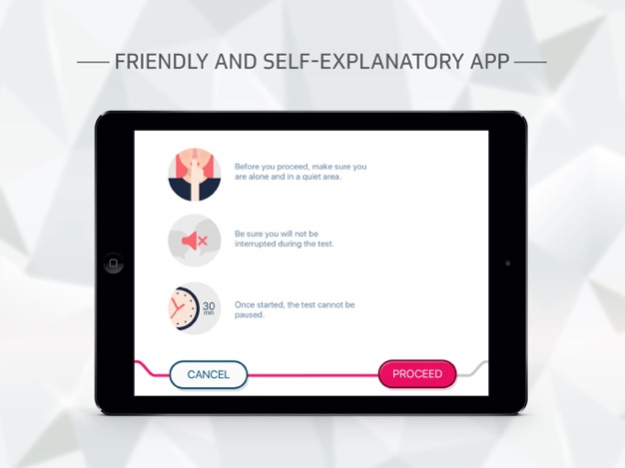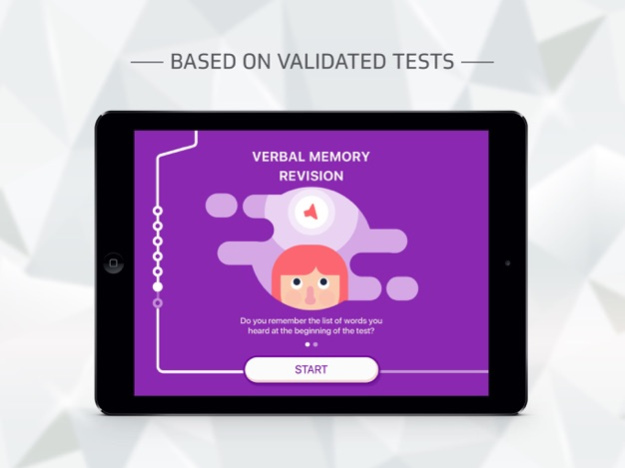Brainlab Cognition 1.3.9
Continue to app
Free Version
Publisher Description
With over 11,000 neurosurgery and radiotherapy systems installed globally, Brainlab has become a leader in the neurosciences industry. From developing less invasive cranial surgery approaches to precision radiotherapy treatments to avoid critical areas of the brain, Brainlab is dedicated to the preservation of neurocognitive function. The development of a complementary neurocognitive measurement tool to aid healthcare professionals and patients is a logical extension of the company’s business. COGNITION, a free neurocognitive assessment app, is a tool to be used directly by patients in close collaboration with their healthcare providers. The app contains a set of tasks that generate useful data about some of the patient’s cognitive skills. The data will help the healthcare provider to track potential changes in the results of these tasks and identify if these changes may potentially require further formal investigation.
The app was developed, based on established neurocognitive tests, to give healthcare providers supplementary data about their patients. The app was also created to be engaging for the patient that is completing the tests. The app’s subway-themed design guides the user, helping navigate a clear path through the given tasks.
Disclaimer: The results of the app tasks should only be interpreted by a healthcare provider. This application is not intended for diagnosis nor to replace a formal neuropsychological / neurocognitive evaluation.
Oct 31, 2021
Version 1.3.9
Minor enhancements and bug fixes
About Brainlab Cognition
Brainlab Cognition is a free app for iOS published in the Health & Nutrition list of apps, part of Home & Hobby.
The company that develops Brainlab Cognition is Brainlab Ltd.. The latest version released by its developer is 1.3.9.
To install Brainlab Cognition on your iOS device, just click the green Continue To App button above to start the installation process. The app is listed on our website since 2021-10-31 and was downloaded 5 times. We have already checked if the download link is safe, however for your own protection we recommend that you scan the downloaded app with your antivirus. Your antivirus may detect the Brainlab Cognition as malware if the download link is broken.
How to install Brainlab Cognition on your iOS device:
- Click on the Continue To App button on our website. This will redirect you to the App Store.
- Once the Brainlab Cognition is shown in the iTunes listing of your iOS device, you can start its download and installation. Tap on the GET button to the right of the app to start downloading it.
- If you are not logged-in the iOS appstore app, you'll be prompted for your your Apple ID and/or password.
- After Brainlab Cognition is downloaded, you'll see an INSTALL button to the right. Tap on it to start the actual installation of the iOS app.
- Once installation is finished you can tap on the OPEN button to start it. Its icon will also be added to your device home screen.